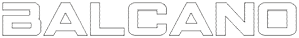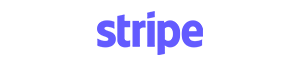Cookies
In order to provide customized service, the Service Provider and the designated external service providers may send and place a small data package, the so-called cookie and read back. If the browser returns a previously saved cookie, the cookie provider has the option to link the data saved during the current visits of the Data Subject to the previous ones, but only for its own content.
The Service Provider uses the following cookie:
- Temporary (session) cookie: session cookies are automatically deleted after the Data Subject's visit. These cookies are used to make the Service Provider's Website more efficient and secure, so they are essential for certain functions of the Website or certain applications to work properly.
- Persistent cookie: the Service Provider also uses a persistent cookie for a better user experience (e.g. providing optimized navigation). These cookies are stored for a longer period of time in the Data Subject’s browser's cookie file. The duration of this depends on the setting that the Data Subject uses in his / her Internet browser. With the help of such cookies, the Service Provider collects data anonymously for marketing and optimization purposes. The Service Provider does not use the data to personally identify the Data Subject. Of course, the Data Subject may block the use of the data at any time at any of the contact details of the Service Provider indicated above.
If the Data Subject does not want Google Analytics to measure the above data in the manner and for the purpose described, he / she shall install the blocking add-on in his / her browser.
The Webshop uses Google Adwords remarketing tracking codes. This is so that Visitors to the Webshop can later be accessed by remarketing ads on Google Display Network websites. The remarketing code uses cookies to tag visitors. Webshop Users may disable these cookies by visiting the Google Ads Preferences Manager and following the instructions there. After that, personalized offers from the Service Provider will not appear for them.
The "Help" function in the menu bar of most browsers provides information on
- how to disable cookies,
- how to accept new cookies,
- how to instruct your browser to set a new cookie, or
- how to turn off other cookies.